Power Automate - Copilot
We have a new option on Power Automate that help us to create Flows using a description of it, this experience uses GPT-3 as a foundation to understand a natural language prompt and generate a working cloud flow.

We have a new option on Power Automate that help us to create Flows using a description of it, this experience uses GPT-3 as a foundation to understand a natural language prompt and generate a working cloud flow.
I need to create a flow and I going to use this new capability.
First of all, the escensario is:
I have severals Automate flows that not run frequently and were deactivated because of 90 day Microsoft policy.
Here is a link with more info.

I'm going to create a new flow that runs automatically and enable all my flows.
In "New flow" menu a have this option "Describe it to design it".
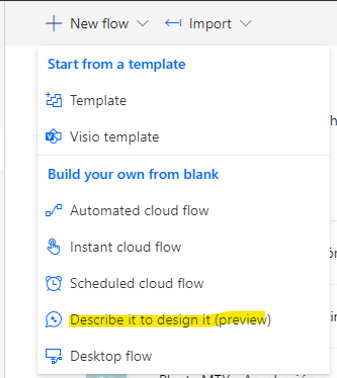
You just need put the flow description(as clear as possible).
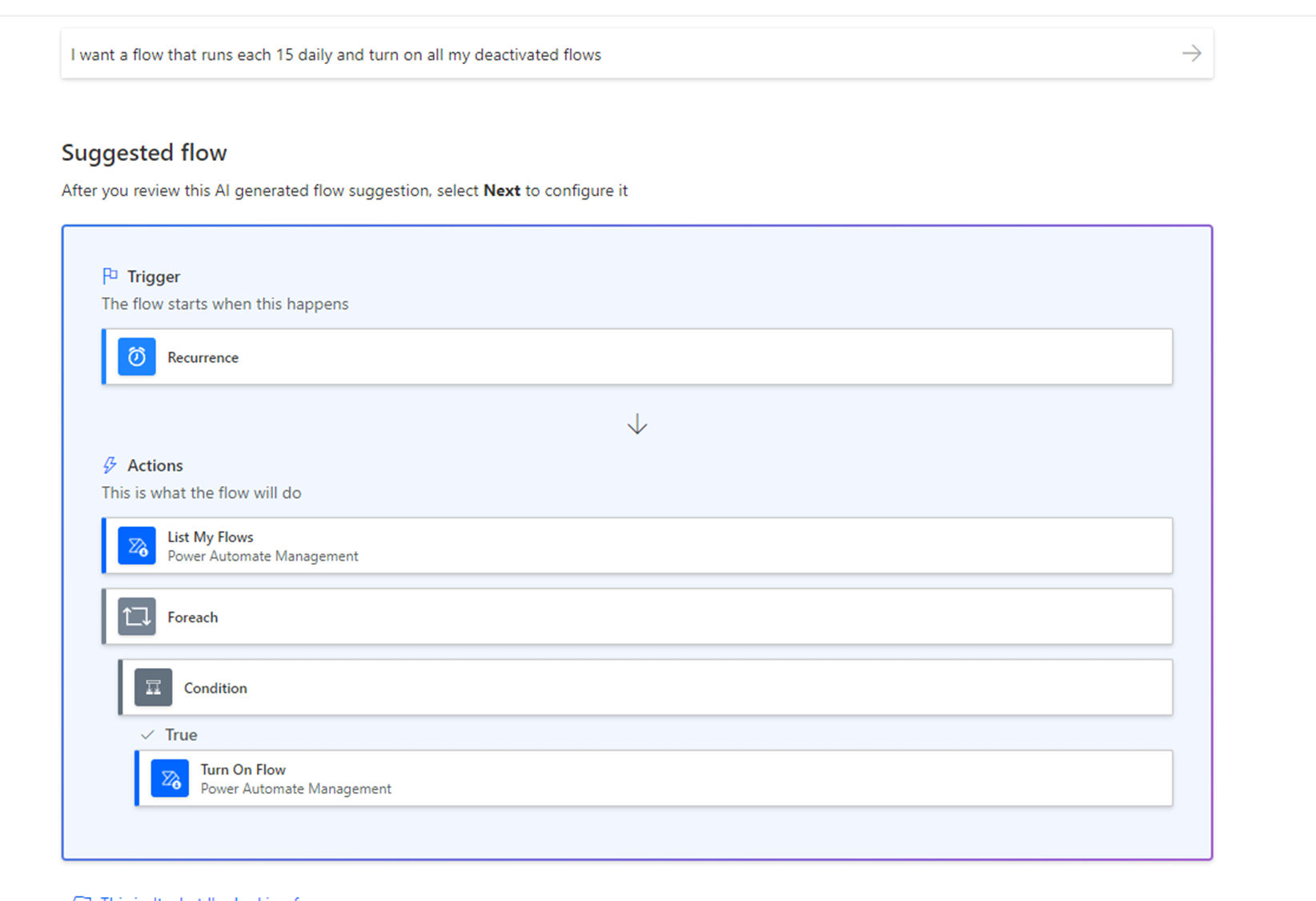
And click on "Next" to view the detail.
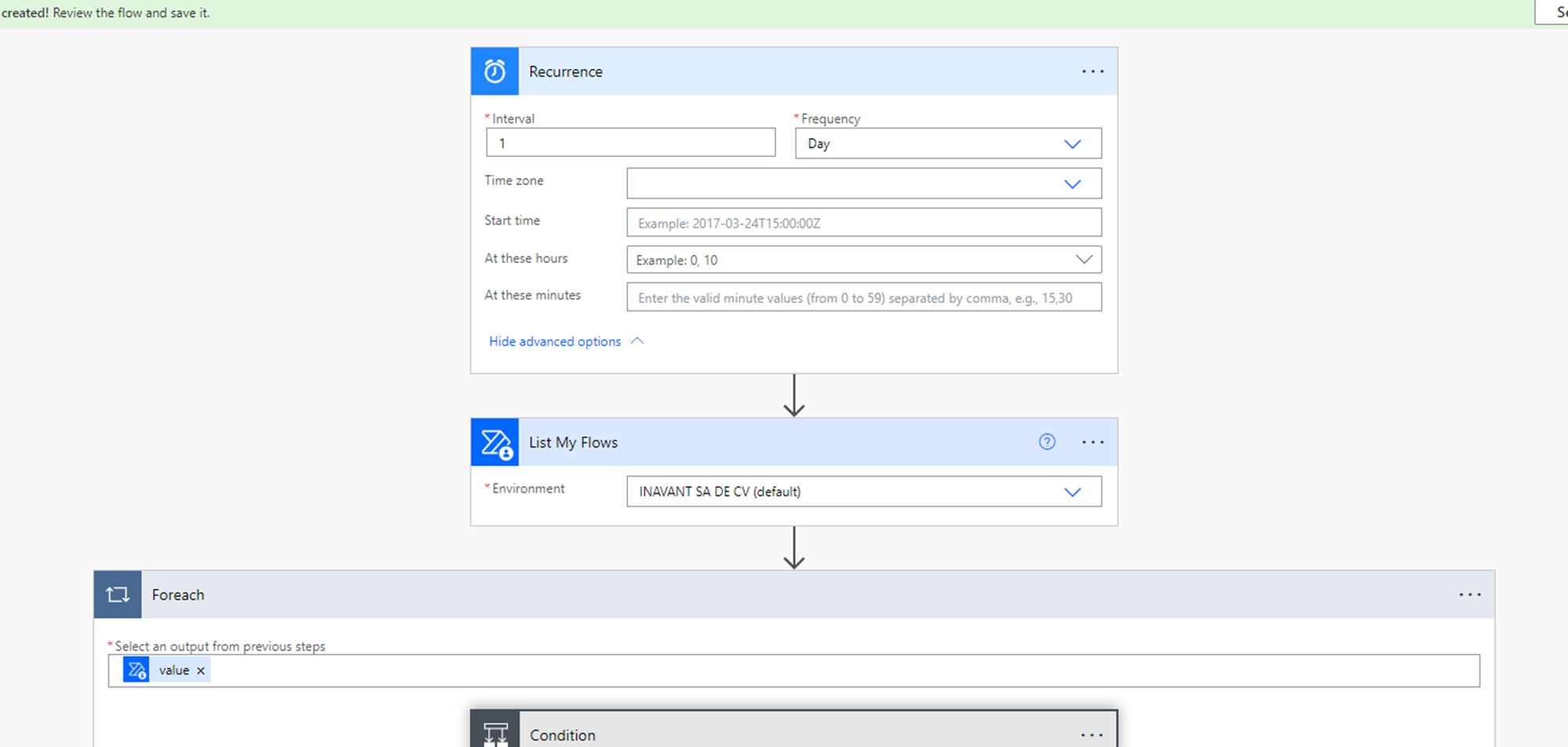
In a first sight all looks good and I just need configure the actions.
- Recurrence: Each 15 days(This was my error on description)
- List My Flows: Select Environment
- For each: Add a conditions(is empty)
In this point, I going add a variable (array of flows names).
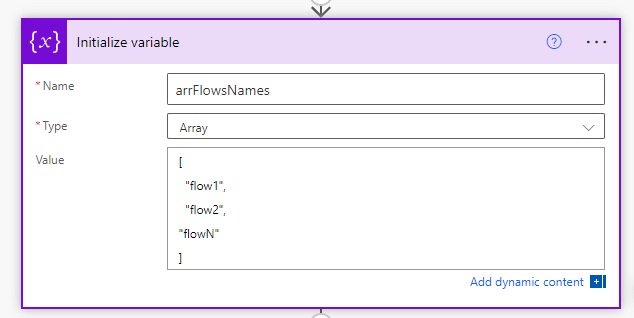
In order to use this variable in "Condition" action.
This is how looks like.
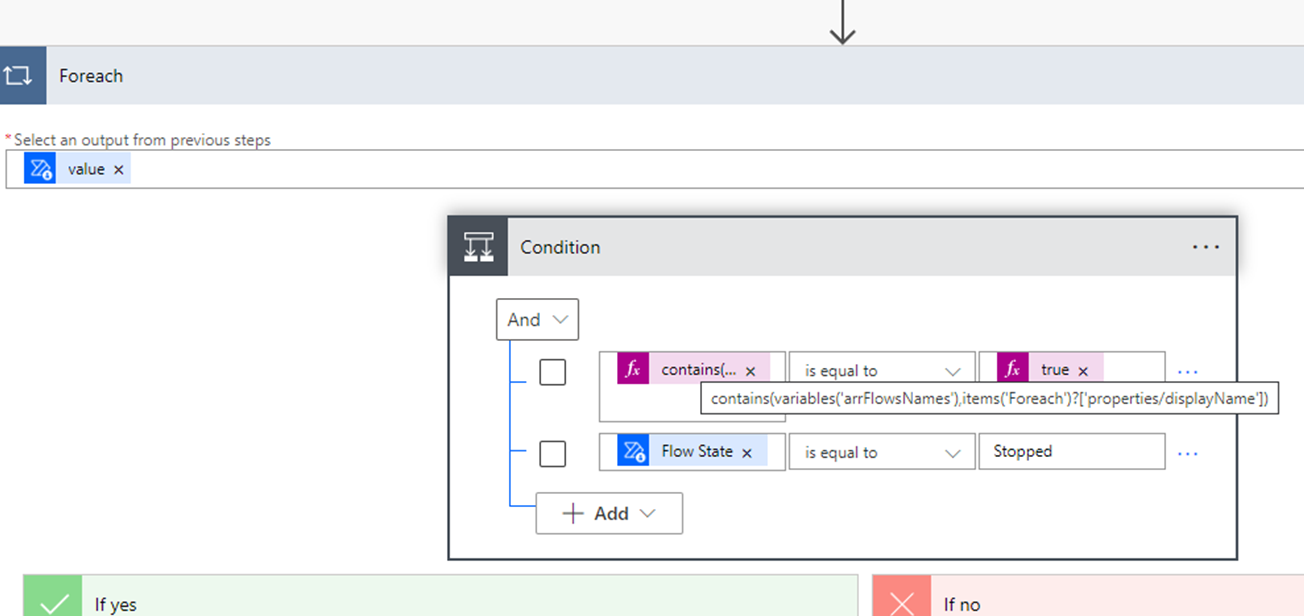
In the "Turn On Flow" I just need select the "Environment" and the current flow name.
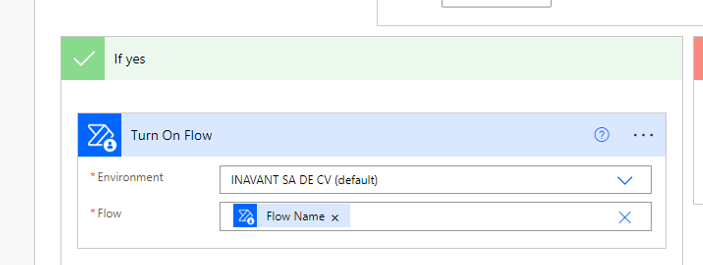
And that it's, this workflow works fine and most of the work(action) was added automatically.
Obviously we need to fix all missing configuration or implement new one but with this option we have a ease way to start.
